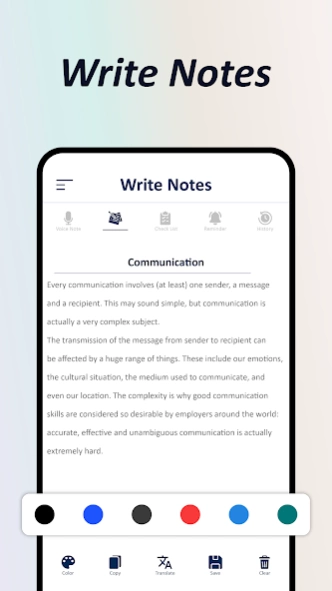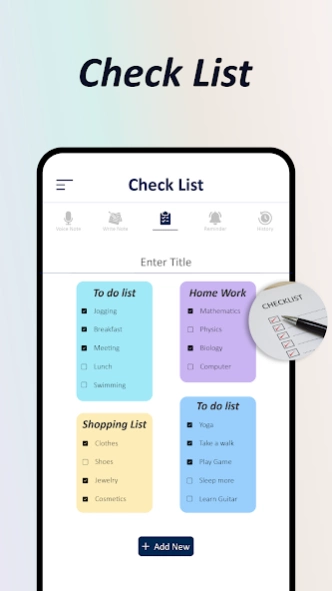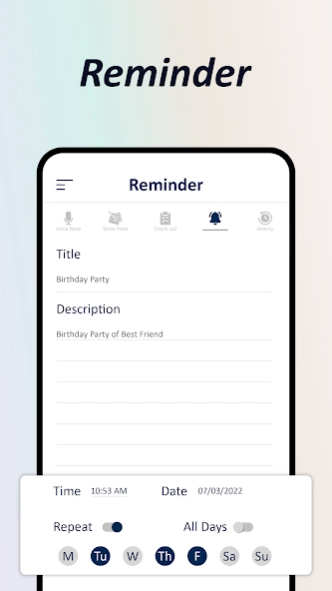Voice Notepad - Speech to Text 3.4.5
Free Version
Publisher Description
Voice Notepad - Speech to Text - Notepad – Notes, write by voice and tasks for your daily inspirations
Voice notepad speech to text notes app is a Note-taking app with a simple and easy Notepad checklist app. Get the Note maker app and simply put a Voice to text on the Notepad to use it as a notes diary for future tasks. This mobility Notes maker can keep the list to do and option for Voice notes to convert your Speech to text notes and help you with this pocket notes list maker. Best organizer app with color Speechnotes allow you password notebook tool. Voice notepad reminder app avoids text typing color Note pad notes easy voice typing app that offers you secure colorful Notes using this 2021 note organizer app.
Easily create a note keeper and planner with your own Notebook free and easy to use locked notes and lists. Voice notepad speech to text app search cute checklist and Notes reminder app to keep notes that you want to use for meeting notes. Multi-color notebook pages with memo pad and Georgian calendar to remind you at the specific date on this amazing diary Notes reminder app. Voice to text notes recording and Live transcription People can hear regular conversations and surroundings more easily thanks to notifications.
Get your favorite Notepad free any time and this offline Notes diary auto recognizes your Voice to take a Note and provide Speech to text free notes app and manage through this speaking notes keeper. Voice notepad speech to text app has a simple and appealing graphical user interface with vital functions such as shopping or to-do lists, password protection for notes notepad, Quick notes text translation, Speech to text notes notepad, Voice to text notes, Writing color notes notepad app, Voice memos to text notes notepad app, and also include task reminder.
Voice Notepad App offers you to create
• Duty notepad app.
• Birthday notes color.
• Meeting notepad free.
• Homework notes planner.
• Celebration notebook app.
• Exercise notes reminder app.
• Routine notes reminder checklist.
• Match schedule Notes organizer app.
• Welcome Party notepad and checklist app.
• Voice to text notes give you the teacher's speech Notepad.
Keep notes and memo notepad record with important meeting notes reminder app and set free notebook Note pad offline diary reminder to alarm you and never forget your important meetings. Practice notebook and create offline speech to text notes to remember memories or Quick notes text translation. Notepad with voice recorder gives you sticky notes widget list notability to do the task at a time.
Notebook organizer app creates a Notepad speechnotes list and checklist app for android to write notes and search Voice notepad speech to text app to check Notes from this 2021 app. Enjoy text notes and Voice notes through easy voice typing Speech to text note pad offline typing with diary secret notes reminder checklist. Voice recorder notepad note taking app that convert Voice to text notes through voice note pad free app, and Sticky notes audio to text translator are all app features that can translate your voice into the language of your choice.
Features of the Voice Notes Pad App are
• Notepad List History.
• Notes Reminder App.
• Write Notes and Lists.
• My Colorful Notebook.
• Notepad Checklist App.
• Color Notes Book Diary.
• Search the real Reminder App.
• Calendar App with Note List Reminder.
About Voice Notepad - Speech to Text
Voice Notepad - Speech to Text is a free app for Android published in the PIMS & Calendars list of apps, part of Business.
The company that develops Voice Notepad - Speech to Text is Mobile Notepad Apps. The latest version released by its developer is 3.4.5.
To install Voice Notepad - Speech to Text on your Android device, just click the green Continue To App button above to start the installation process. The app is listed on our website since 2024-04-17 and was downloaded 21 times. We have already checked if the download link is safe, however for your own protection we recommend that you scan the downloaded app with your antivirus. Your antivirus may detect the Voice Notepad - Speech to Text as malware as malware if the download link to com.mobilenotepadapps.voice.notepad.speech.to.text.notes is broken.
How to install Voice Notepad - Speech to Text on your Android device:
- Click on the Continue To App button on our website. This will redirect you to Google Play.
- Once the Voice Notepad - Speech to Text is shown in the Google Play listing of your Android device, you can start its download and installation. Tap on the Install button located below the search bar and to the right of the app icon.
- A pop-up window with the permissions required by Voice Notepad - Speech to Text will be shown. Click on Accept to continue the process.
- Voice Notepad - Speech to Text will be downloaded onto your device, displaying a progress. Once the download completes, the installation will start and you'll get a notification after the installation is finished.